
To be successful on Amazon, it’s crucial to manage your account health. Your listing optimization or number of reviews is irrelevant if your listing or account is suspended.
You also need to monitor and fix ASIN restrictions, buy box losses, or even detail page abuses that could severely inhibit your ability to sell smoothly in the marketplace.
Ignoring potentially damaging changes to your detail pages could really hurt your ability to maintain sales rank, provide the buyer experience Amazon’s expecting you to, or even to continue to sell.
Consistent monitoring is critical to your success. Failing to do so could harm your ability to run your Amazon seller account. Using a tool like FeedbackWhiz Alerts to keep track of performance metrics and to assure yourself of solid account health status can make all the difference in the end.
Article by former Amazonian Chris McCabe, AKA ecommerceChris.
Buy Box Loss

As we saw on a recent LinkedIn post, sellers are facing restrictions from unknown causes, sometimes from attacks by a competitor who is adept at manipulating tools and Amazon’s internal teams.
Other times, it’s bot armies that failed to work correctly. Instead, they’ve created technical glitches that sellers must be aware of.
Amazon won’t always have well-written, effectively communicated notifications to alert you to a problem. It’s often up to a seller to track and understand what’s going on and know how to communicate the wrongful flags, and sometimes the solution, back to Amazon teams.
Don’t assume that you’re in safe hands once you’ve reached Seller Performance, or once you’ve flagged it to Seller Support. That’s not even a fully completed first step, because you may fail to advance a solution — especially if you’re not pushing internal teams the right way. Often, emailed escalations are the only true means to surface a faulty buy box removal and get the problem resolved at the proper level.
Sellers often wake up to find they’ve lost the buy box simply due to a bot failure on the Amazon side. Their listings may even be down just because Amazon believes you’re selling the same exact items at a lower price off-Amazon, often due to incorrect matches to different quantities. Curiously, Amazon never built in tools or code to identify correct quantities of products and to factor that into their automated listing takedown process.
Or, you may simply be kicked out of the buy box due to seller metrics, or other reviews. It’ll be up to you to appeal or even to escalate it early and often, to make sure Amazon understands the errors in their bots, the difference between quantities of multi-packs they found on other product listings you have, or anything else they misunderstood when you’re booted out of the buy box.
Get notified anytime you lose the buy box with FW Alerts so you can take action immediately.
You Need to Get Notified If Your Amazon Listing Titles Change!
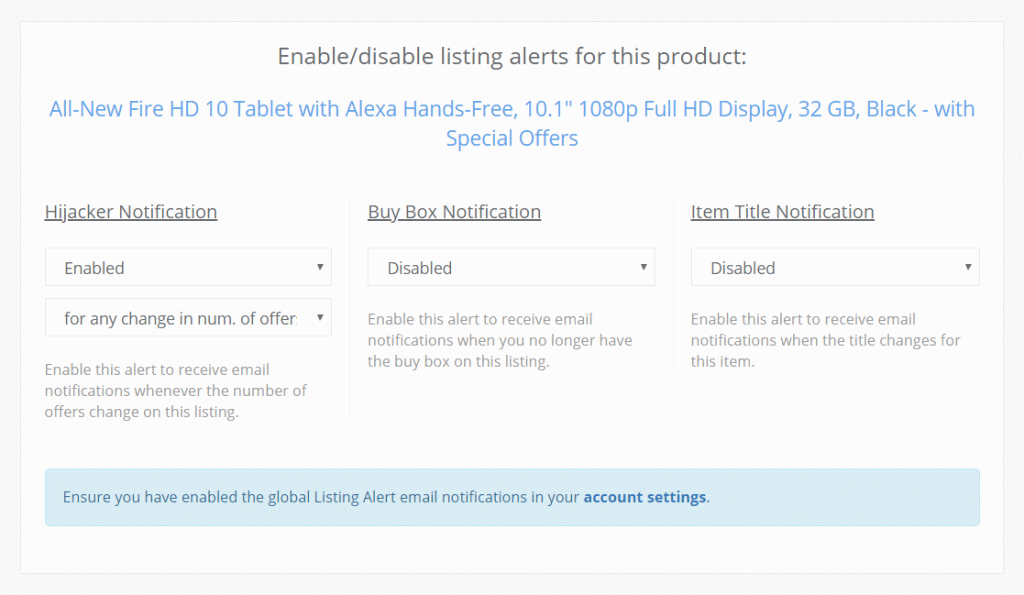
Setting up custom listing hijacker, buy box, and item title change alerts with FW Alerts.
Everyone needs to stay 100% on top of changes to their detail pages, because Amazon bots, AI, or another seller can alter a listing.
But if you have listing alerts set up with robust, reliable tools, it won’t happen without your knowledge.
Why do you need to be alert to detail page changes?
So you can take quick action on sellers hijacking your Amazon listings with bad listing changes and restore your reputation (and position in the buy box). Or to correct abusive contributions intended to make your product look like it’s in violation of Amazon’s policy, before Amazon notices them. It’s a lot easier to correct detail page content BEFORE your ASIN is restricted.
Otherwise, you may lose not only sales, but sales rank alongside the positive buyer impression that previously existed with your products. And you’ll waste precious time researching what went wrong.
Simply put, there are a whole host of ways an ASIN could be flagged for review, removed from the catalog entirely, or taken down in a suspension situation for listing policy violations, condition complaints, detail page errors, or abusive attacks meant to trigger Amazon’s bots.
The first step is to be ready for anything at all, at all times.
The second step is to make sure you’re covered 24/7 for any ASIN changes to ensure your own operational “rapid response teams” can assess it, identify causes, implement solutions, and fire off appeals to make sure Amazon understands what they have to do on their side to help you out — and fix it, and end the threat.
Find Out when Someone Logs In to Your Amazon Seller Account

Real-time alerts on account access can mean the difference between quickly opening tickets and troubleshooting unauthorized account activity and struggling to regain access to your account after Amazon flagged unusual activity.
It’s important to monitor account access yourself because Amazon doesn’t always correctly identify bad activity, flag it, and stop it from resulting in listing changes, bank account changes, and other horrible developments.
Without delving too deeply into a few of the nightmare scenarios we’ve seen, some sellers find out too late that they’ve lost access to their own account. Someone may be trying to change payment methods as soon as they’re in, and they reset the primary email address so that your emailed appeals to email queues or even to senior management won’t pull up an account.
I can’t tell you how frustrated sellers become when they use their former primary email to write to Executive Seller Relations teams in desperation, only to receive an answer that they cannot find the account. Of course they can’t, the email’s been changed by your attacker!
It sounds simple, and you’d think my former Seller Performance teams would quickly understand the situation. But often, they fail to follow through on all relevant steps — sometimes they scramble the password again and will remove the other party, temporarily, but forget to get you back into your own account under the right email address. A few escalations are sometimes needed to fix this, and that can take days or even a week of sales right out from under you.
We recommend that all Amazon sellers invest in monitoring tools for their Seller Central account. Skipping use of tools like this, either to save costs or save time, will cost you more time and money in the long run. Don’t be that seller! Be the one who is prepared for any and all outcomes, including Amazon listing errors, competitor ASIN contributions that take down your listing, or any other automation mistakes, bots, abuses or attacks.
Want to hear more strategies around this, and other Amazon account health pain points? Join us in NY for the Seller Velocity Conference, this May 1–2!
What’s the Seller Velocity Conference? It’s a dynamic 2-day conference focused on optimizing e-commerce performance, featuring workshops, intimate breakout sessions for actionable insights, and unparalleled networking opportunities with industry leaders and experts in Amazon, e-commerce, and digital marketing.
We’re rolling out the red carpet for the Amazon seller community with a special offer that’s too good to miss!
Get 25% OFF your Seller Velocity Conference ticket with discount code SVC24NYC!
Transform your seller journey with tailored insights and strategies designed to boost your success!
Register at sellervelocityconference.com/svc24-tickets to redeem this offer!

0 Comments