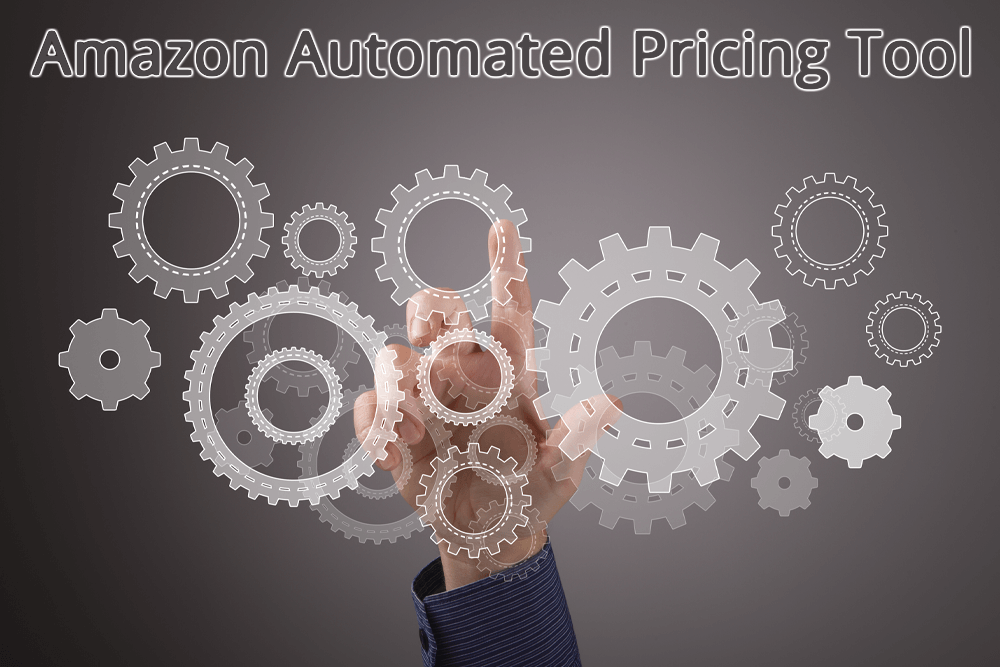
What is the Amazon automated pricing tool? That’s probably why you’re here.
Automate Pricing is a tool on Amazon Seller Central that allows sellers to automatically adjust their pricing on individual SKUs based on sets of predetermined rules. For example, if you would like to ensure that you keep the buy box on a product, you can set a rule to “stay five cents below the buy box”. If another seller comes along and reprices their item to win the buy box, your Automate Pricing rule would kick in and reprice your item to five cents lower than the new buy box price.
Here’s a look at how the feature works and what some of the pros and cons of using it are.
How Does Amazon Auto Pricing Work
To access Automate Pricing, you can simply select it from the “Pricing” drop-down on Amazon Seller Central. From here, you can click on “Get started” to begin creating your repricing rule. Under “Select a rule”, you have four options to choose from:
Competitive Buy Box – With this rule, you can decide to have your SKU automatically repriced in relation to the Buy Box price. You can choose to have the item stay below the Buy Box price by a set amount, to match the Buy Box price, or to stay above the buy box price by a set amount.
Competitive Lowest Price – This rule works exactly the same as the buy box, except instead of having your price reset to an amount above or below the buy box, it is in relation to the lowest price available on Amazon instead.

Competitive External Price – This rule is based on prices that Amazon finds on your product on other websites. You can select to “cap your price at the external competition” to make sure that your price is never higher than a competitor’s or to “match external competitor” if you want your product to be actively repriced to match what your competition is charging.
Based on sales units – With this rule, you can have automatic pricing occur based on how the SKU is performing. You can select “If sales are below X units, then decrease the price by Y.” X in this example can be any number you’d like it to be, and Y can be either a set amount or a percentage drop. You can also choose how often you’d like this check to occur.
Once you have selected a rule, you will be prompted to “Proceed to SKU Selection”. From here, you can choose which SKUs you would like your new rule to apply to, and you can set a minimum and/or maximum price that the repricing must stay between.
Related: What’s trending on Amazon? Here’s how to find Amazon trending products.
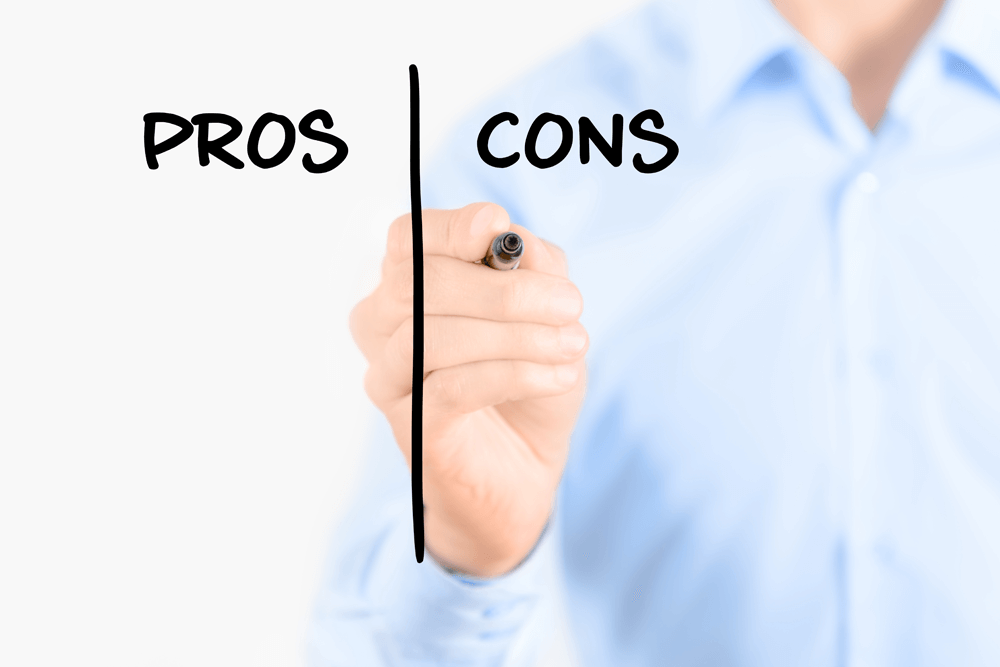
Pros and Cons to Automate Repricing
Pros of Automate Repricing
It saves you time and energy – Time that you aren’t spending meticulously repricing your inventory can better be spent elsewhere. Once you have these rules set, you can rest assured that your inventory is being priced to your specifications at all times.
It isn’t subject to human error or emotion – We’re all prone to mistakes like moving the decimal over a spot or misreading which item we are repricing. Automate Repricing eliminates these mistakes. It also eliminates any rash pricing decisions that you might have made at the moment when frustrated or tired.
It is effective – When manually repricing, you can price an item to win the buy box only to return 10 minutes later and see that another seller has priced their item even lower. Automation ensures that your pricing goals are executed efficiently and in real-time.
Cons of Automate Repricing
It can hurt your profit per item – When you manually reprice your inventory say once a week, over the course of that week other sellers sharing your SKUs could come along, win the buy box, and sell out of their inventory before you even have to worry about repricing. Automatic repricing will respond immediately to these competitors with a price change, which leads to selling at a lower price than perhaps you need to.
It can be hard to catch a better pricing opportunity – If you are set to always be the lowest price or the buy box, you will sell through inventory a lot faster; this can be a good thing, but it can also prevent you from noticing opportunities to make sales at higher prices.
It has no bulk upload option – After you have created a rule, you must select each SKU and set its minimum and maximum price one-by-one on Seller Central. This can be time-consuming for sellers with many SKUs.
Automate Pricing can be an extremely helpful feature when used correctly. Try it out with just one or two SKUs first to see how it works for you before deciding whether or not to use it across your whole inventory.
Take Advantage of Your Store’s Data with FeedbackWhiz
To get the most accurate picture possible about how this tool and any other changes you make to your selling strategies are working, take advantage of the data that FeedbackWhiz’s Profits and Accounting Tool can provide.
This tool will allow you to see the average unit retail (AUR) price on all of your products so that you never lose track of how much profit you are making even as your prices are fluctuating. You can also easily identify your best and worst selling products to help you formulate new strategies. Try out this powerful new tool for free for 30 days on FeedbackWhiz.
*Editor’s Note: This article on the pros and cons of an Amazon automated pricing tool was updated on July 5, 2021. It was originally published on August 19, 2019.



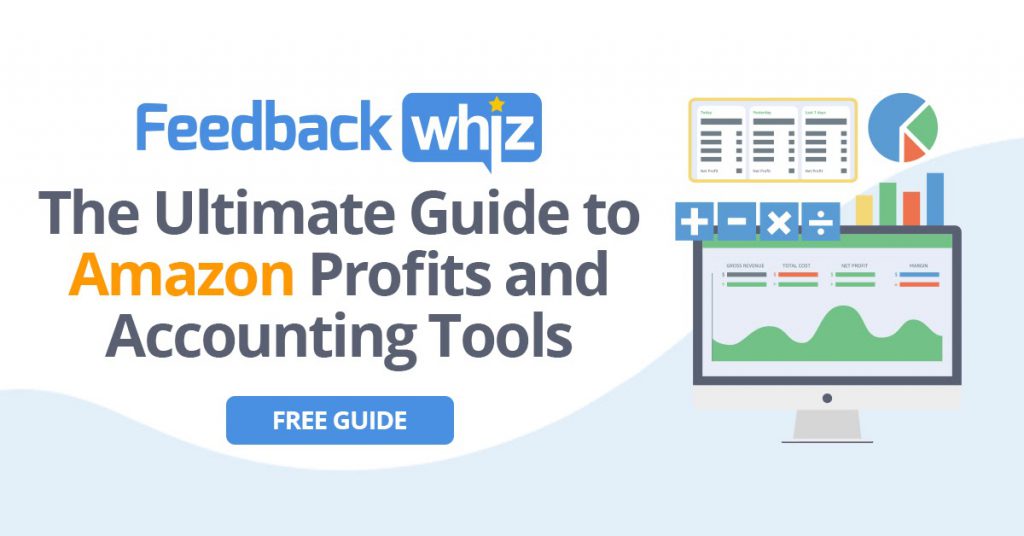
0 Comments