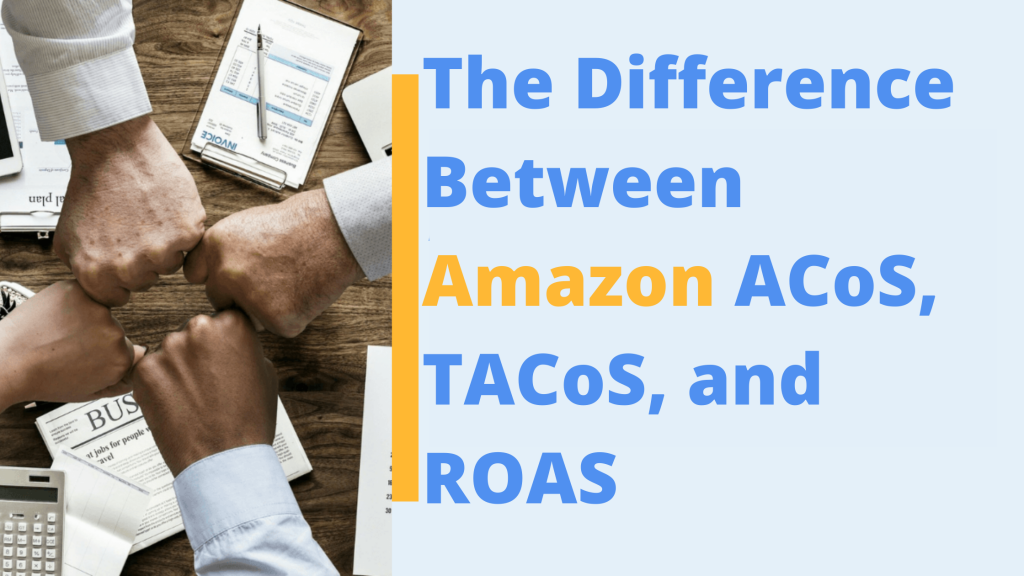
Pay-per-click (PPC) advertising is one of the most valuable tools available to Amazon sellers. Whether you are launching a new product that you want to bring additional attention to or you are fighting for space in an important keyword’s search results, advertising can bring you traffic and sales that you may not have received organically. To analyze how effective your PPC campaigns are, you can use metrics like ACoS, TACoS, and ROAS.
These metrics can help you to determine which advertising campaigns you should invest additional money into and which ones might be worth cutting loose. But what do these acronyms stand for? And how do they work? Here’s an in-depth look at Amazon’s ACoS, TACoS, and ROAS.
Related: What is Average Unit Retail (AUR) and why does this metric matter?
Defining Amazon ACoS, TACoS, and ROAS
ACoS
ACoS on Amazon stands for “Advertising Cost of Sales”. This metric tells you how much PPC revenue you are generating from the money you are spending on PPC ads.
The equation to solve for ACoS is “Ad Spend” divided by “Sales From Ads”. For example, if you spent $100 on PPC ads for a product and generated $400 in sales from those PPC ads, your ACoS on that product would be $100 (Ad Spend) divided by $400 (Sales From Ads) = 25%.
As a general rule, the lower your ACoS is, the better. Lower ACoS scores mean that you are getting more bang for your buck and a higher ROI (Return on Investment) on your PPC advertising dollars.
TACoS
TACoS on Amazon stands for “Total Advertising Cost of Sales”. While this may look similar to ACoS at first glance, the key difference is the word “total”, which accounts for all sales of a product as opposed to just those generated by PPC advertisements.
The equation to produce TACoS is “Ad Spend” divided by “Total Sales”. For example, if you spent $50 on PPC ads for a product and had $500 in total sales on that product (factoring in sales generated from those PPC ads as well as from other avenues such as organic sales), your TACoS on this SKU would be $50 (Ad Spend) divided by $500 (Total Sales) = 10%.
The ACoS of a product specifically reveals how much revenue you are earning in sales directly from the PPC ad in question. The TACoS gives you a broader picture of how the product’s sales are doing overall in relation to your PPC investment.
ROAS
ROAS is a popular metric in the e-commerce industry that works very similarly to ROI. It stands for Return On Ad Spend, which reveals exactly how much of a return your advertising campaign is yielding.
The equation for ROAS is “Ad Sales” divided by “Ad Spend”. If you sell $500 worth of product and spent $100 on PPC advertisements, your ROAS would be $500 (Ad Sales) divided by $100 (Ad Spend) = 80%.
This metric is basically the same as ACoS but in reverse. While ACoS is measuring how high or low your advertising costs are, ROAS is measuring how high or low the return on your advertising costs are. You should use whichever of these metrics you are more comfortable with as they tell the same story.
Gain deeper insights into you ACoS, TACoS, & ROAS with a free 30 day trial. Learn more.
Focus on TACoS
In a perfect world, every product would have an extremely low ACoS (which would yield an extremely high ROAS) as this would mean that you were getting a significant return on all of your PPC advertisements. But depending on your goals for a particular product or advertising campaign, a high ACoS isn’t necessarily a bad thing. Examples of good high-ACoS PPC advertising campaigns include ones in which you are trying to blow out an old product at a low price or ones that you are looking to increase brand awareness.
For example, say you are fighting for space in an extremely competitive niche. Spending a large amount on advertising may not be a profitable strategy over the long term, but in the short term it could be an effective way to increase your brand’s recognition as your advertisements show up alongside more established and well-known brands. This could eventually lead to more organic sales.
This is what makes the TACoS metric so valuable. Yes, you should always be monitoring and setting goals for your ACoS (or ROAS) to determine which advertising campaigns are the most viable and are yielding the highest profits. But your overall total sales in relation to advertising spending is more important than those specifically generated by PPC clicks as your advertisements may be driving more organic sales through brand recognition.
Improving Your Sales and Metrics With FeedbackWhiz
Regardless of which metrics you prefer to use and what goals you target for them, the end result should always be to generate more organic sales. One of the most effective ways to do this is by converting more product reviews on the sales that you do make. FeedbackWhiz has can help you do just that by automating Amazon’s “Request a Review” button.
FeedbackWhiz also provides Amazon sellers with an accounting tool to track all of your product listings. Quickly and easily Identify what is making you business profitable as well as what may be making you less profitable. Measure your performance and optimize your Amazon book keeping system to:
- View well-designed and colorful graphs, charts and other intuitive interfaces depicting key seller metrics.
- Include all costs of inventory management that the Amazon financial management system doesn’t allow sellers to track.
- Break down sales, taxes, promotions, refunds and seller fees.
- Analyze best and worst performing products.
- Organize expenses into precise, relevant categories.
- Assign labels and tie to specific ASINs and SKUs.
- Input cost of goods calculated by units.
- Customize your Amazon revenue and expense tracking system.
- Use a detailed expense and COGS manager.
- Compare sales metrics across Amazon marketplaces.
- Automatically convert currencies.
- Analyze sales data across all 20 international marketplaces to identify which markets are most likely to buy certain products.
Best of all, you can try out FeedbackWhiz’s Amazon Seller Analytics Profit and Loss Tool with a free 30 days risk free trial. Or get started by downloading our free guide below on Amazon Profits and Accounting tools.
*Editor’s Note: This article on Amazon ACoS, TACoS, and RoAS was originally published on October 26, 2020. It was updated on February 10, 2022.

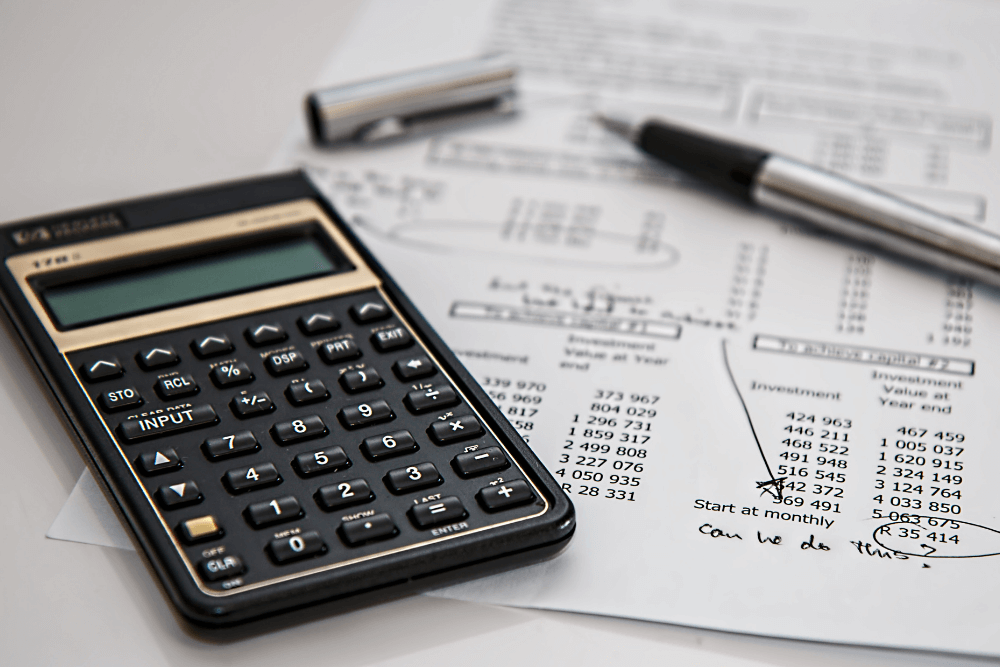


0 Comments